National Preparedness Month: Keeping Your Organization Safe
The ever-evolving health and safety crises of the past year have made it more clear than ever that communities must prepare for the unexpected. Health and safety emergencies can occur at any time, and offices and other workplaces are vulnerable to disruptions due to severe weather, property damage, and health crises. This National Preparedness Month, establishing readiness plans and/or making them easily accessible can help you protect your organization and keep your workforce informed and safe.
National Preparedness Month is a FEMA-sponsored initiative that encourages Americans to prepare themselves for disasters or emergencies like terrorist situations, severe weather, and safety risks such as gas leaks or drinking water contamination. In order to best respond to security threats and prevent damage, it is critical to be informed, prepared, and ready to take action. Use this toolkit to help prepare and protect your organization for disasters or emergencies during National Preparedness Month and beyond.
Safety Tools
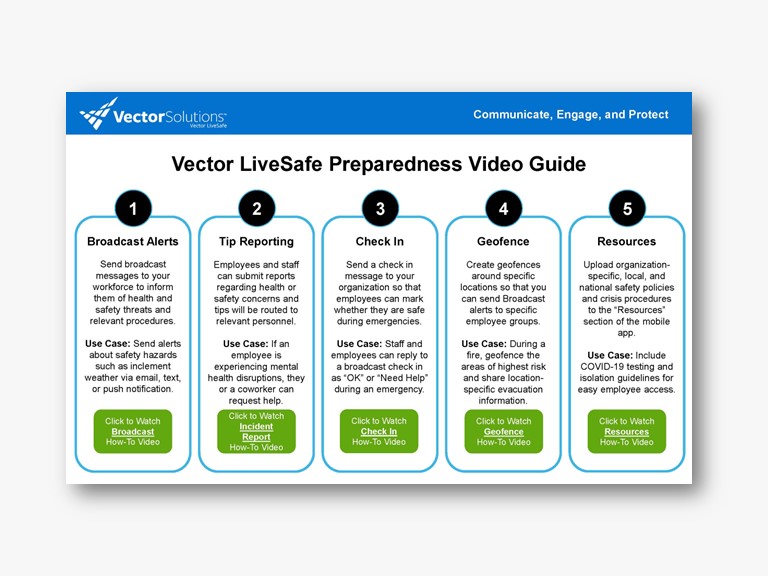
Vector LiveSafe Emergency Preparedness Video Guide includes ‘how to’ videos that demonstrate how to use key Vector LiveSafe features. This will help prepare your community to react to emergencies.
Share these videos with administrators, security team members, and/or users. Includes how-to videos explaining:
-
Broadcast Messaging
-
Tip Reporting
-
Check In
-
Geofencing
-
Resources

Preparedness Use Cases provide real client examples of Vector LiveSafe use that will resonate with your community.
Discuss examples of Vector LiveSafe usage and encourage employees to report anything similar on the Vector LiveSafe App. Includes:
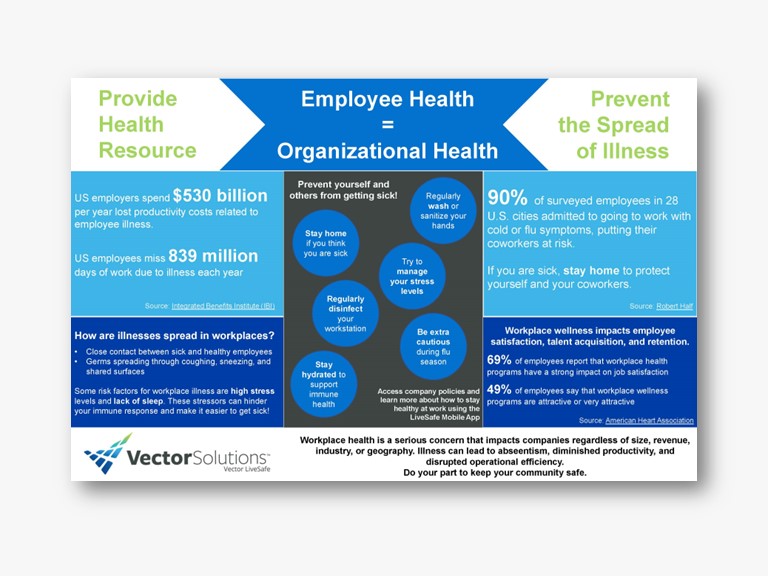
Workplace Health Infographic presents information about workplace illness and how to stay healthy.
Share the infographic during National Safety Month and distribute it on social media or other workforce communication channels to build awareness in your community.
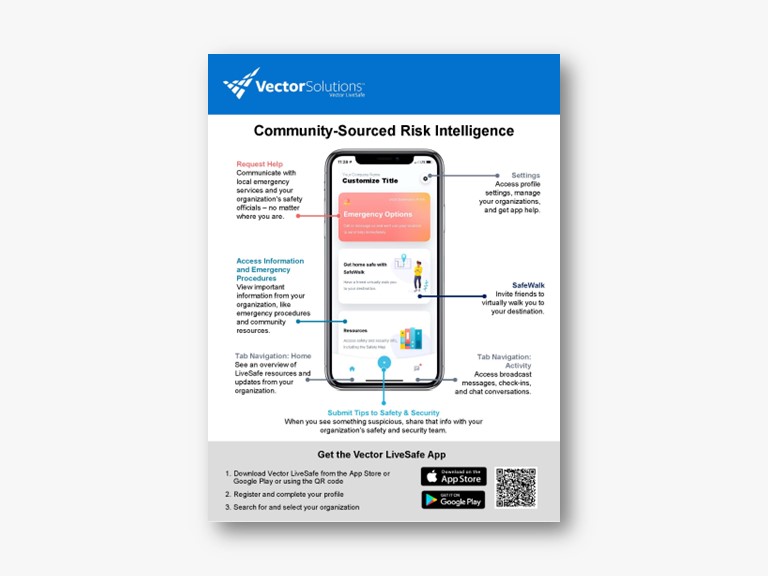
Vector LiveSafe Mobile Homescreen One-Pager reminds your community of all of the features available in the Vector LiveSafe Mobile App.
Share this one-pager with your employees to ensure that they are prepared to use Vector LiveSafe when they need it.
Tips to Protect Your Workplace with Vector LiveSafe
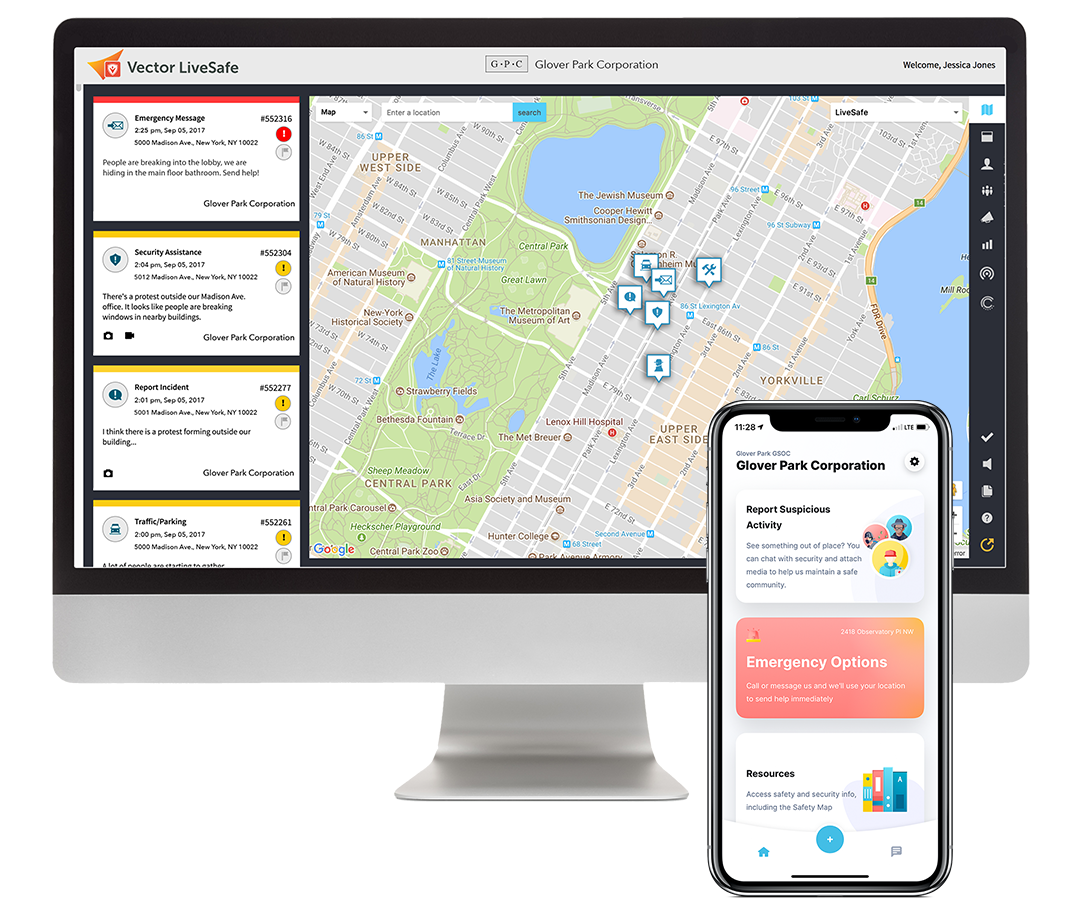
-
Establish comprehensive safety protocols and policies (ex: evacuation procedures and locations of medical kits) and educate your workforce about safety best practices. Upload this information in the “Resources” section of the Vector LiveSafe Mobile Application (in PDF or URL format) so that it can be quickly accessed by employees during emergencies.
-
Regularly check in with your community using Broadcast notifications and share pertinent, real-time updates and guidance during emergencies. Reminder: Broadcasts can be sent via the Vector LiveSafe app, text message, or email, and can be targeted toward specific parts of your workplace using geofencing capabilities.
-
Encourage employees to report health and safety questions and concerns using Tip Submit. These reports may include fall hazards, property damage, policy clarification, and other safety considerations.
-
Update your Vector LiveSafe Safety Map to include nearby organization-specific safety resources, such as your security operations center. Speak with your Account Manager if you would like to add COVID-19 testing centers and vaccination pharmacies to your Safety Map. Reminder: Hospitals, Fire Stations, and Police Stations are automatically included.
-1.png)
