Using Vector LiveSafe for Company Drills & Exercises
Drills and exercises are necessary components of workplace incident preparedness programs, as they allow security teams and employees to hone their emergency response procedures in non-emergency environments. According to the Department of Homeland Security’s Federal Emergency Management Agency (FEMA), these controlled safety exercises provide a low-risk, cost-effective environment to test and validate emergency procedures and identify potential gaps or areas for improvement.
During safety drills (and the real events they are mimicking), communication is key – and Vector LiveSafe can help. Use this month’s Toolkit to learn more about how Vector LiveSafe can support your organization during safety drills and exercises.
Safety Tools
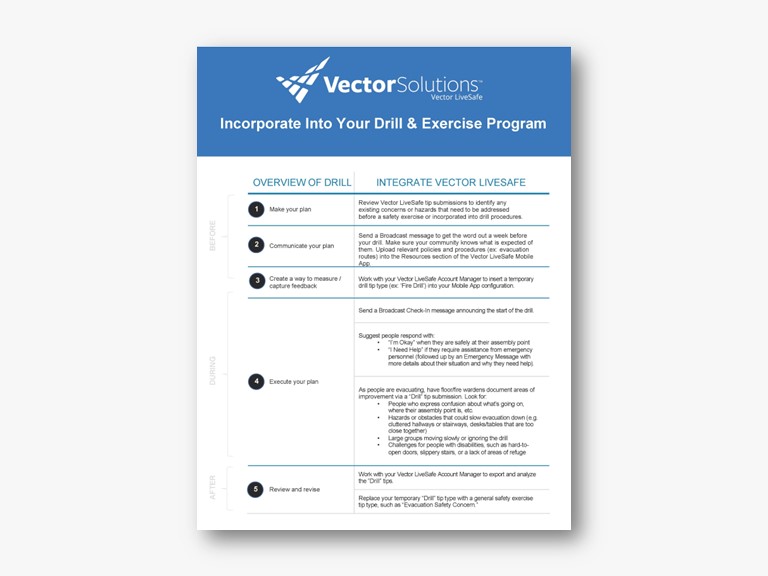
Vector LiveSafe Drill & Exercise Punch List presents the five steps of drill preparation and execution and indicates how Vector LiveSafe can be incorporated into each step.
Share this Punch List with your organization’s Vector LiveSafe Administrators and security team members so they are prepared to use Vector LiveSafe to plan and execute safety exercises.

LiveSafe safety Use Cases provide real client examples of LiveSafe use during drills and active incidents.
Share and discuss examples of LiveSafe usage to help administrators and employees understand how LiveSafe can be used during safety drills and incidents.

Recent LiveSafe blogs explain the role and value of risk intelligence and how mobile safety tools such as Vector LiveSafe help organizations effectively communicate and mitigate risk.
Read and share these blogs to give administrators and employees insight into how Vector LiveSafe can support organizational safety before, during, and after drills and active incidents.
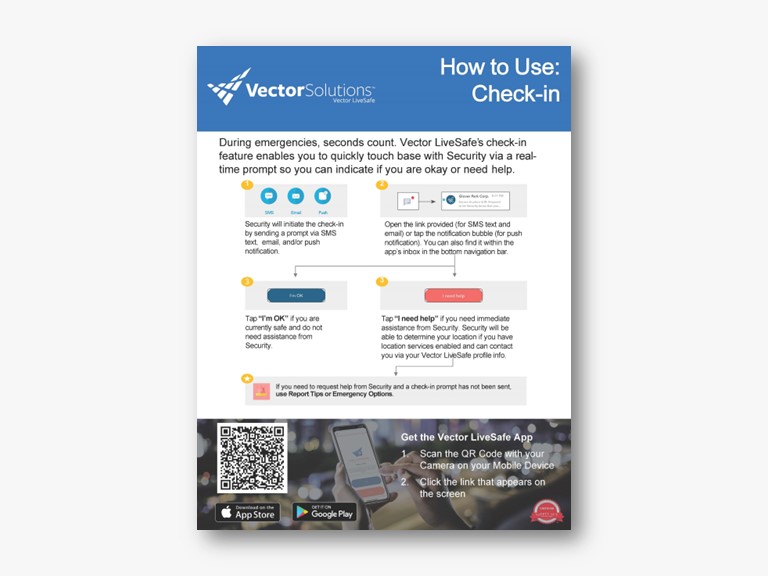
Broadcast Check-In and How To Handout and Video demonstrate how to send a Broadcast Check-In message to all or some members of your workforce.
Share this video and handout with LiveSafe administrators to ensure that they know how to check in with employees during an emergency.
Tips to Protect Your Workplace with Vector LiveSafe
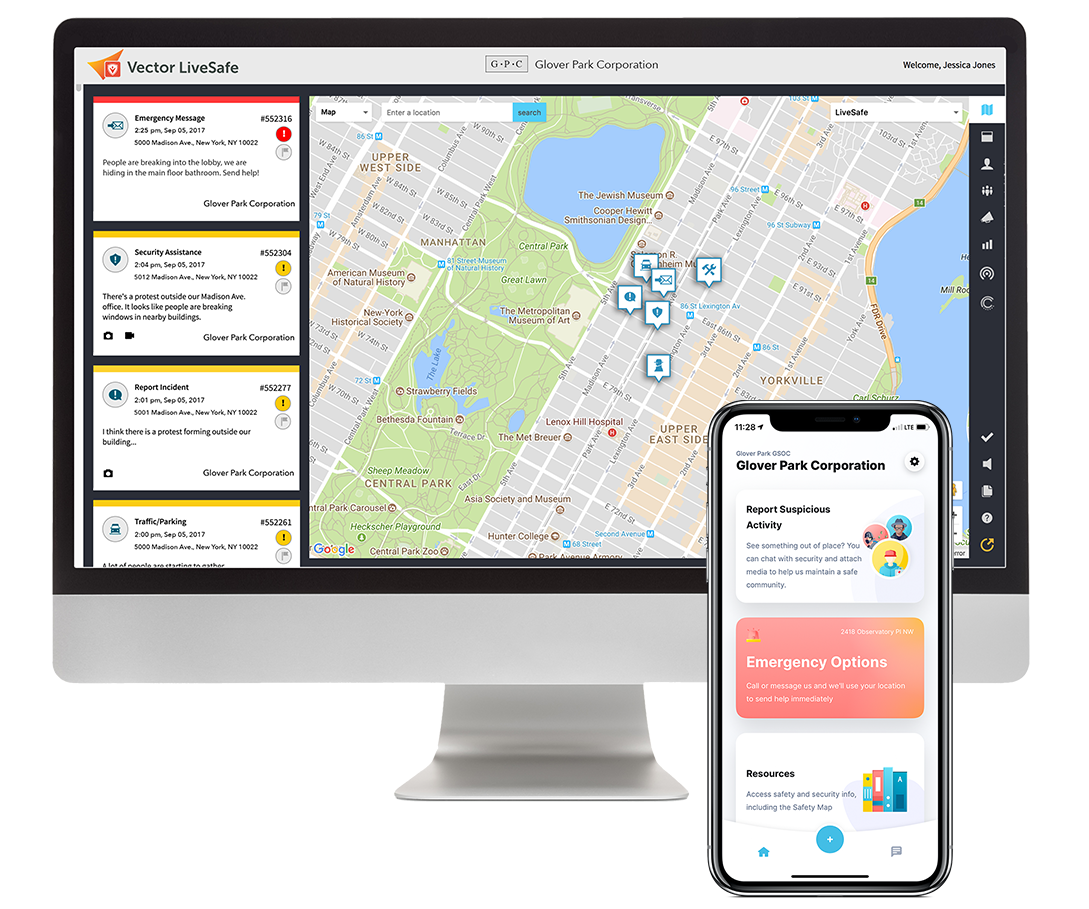
-
Need to remind employees of safety exercise procedures? Leverage a nationally-known preparedness event (like National Preparedness Month) to garner engagement.
-
Upload comprehensive safety protocols and policies (ex: evacuation procedures and locations of medical kits) to the “Resources” section of the Vector LiveSafe Mobile Application (in PDF or URL format) so that they can be quickly accessed by employees during drills or emergencies.
-
Before a drill or exercise is conducted, send employees a Broadcast message with a reminder about how to use Tip Submit and Broadcast Check-In to stay safe during incidents.
-
Try to get members of your population to volunteer as “extras” for full-scale functional exercises.
-
Use quarterly or annual company-wide meetings as an opportunity to educate your employees about how your organization uses Vector LiveSafe for drills and what will be expected of them.
-1.png)
