Be Prepared for Protests and Large Gatherings
Protests and large gatherings create a sense of community, purpose, and voice. They can also pose safety and security risks to your academic community such as physical injuries, property damage, and other disruptions. COVID-19 has increased the complexity of keeping everyone safe during protests and large gatherings. Vector LiveSafe can help your community overcome the safety and security challenges with protests and large gatherings while respecting people’s right to peacefully protest.
Use this Vector LiveSafe Toolkit to help your academic community stay safe during protests and large gatherings.
Safety Tools
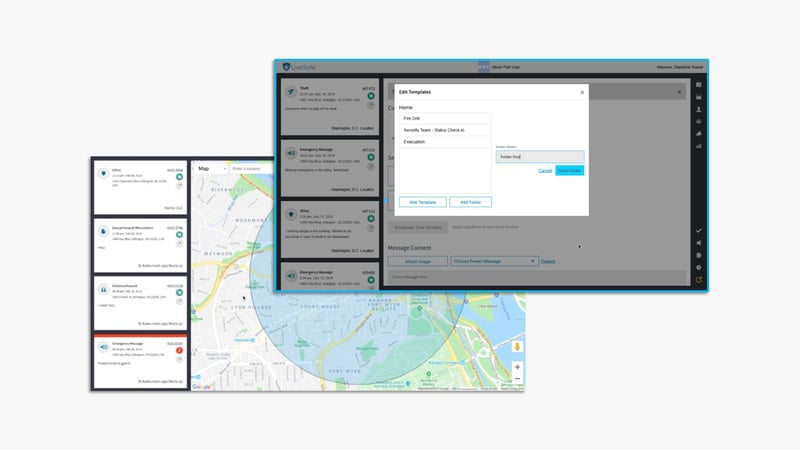
“How to Send Broadcast” Video teaches Dashboard Administrators how to send broadcast messages to users via Vector LiveSafe App step-by-step.
Share this training video with LiveSafe Dashboard Administrators so they are prepared to send broadcast messages to your community.
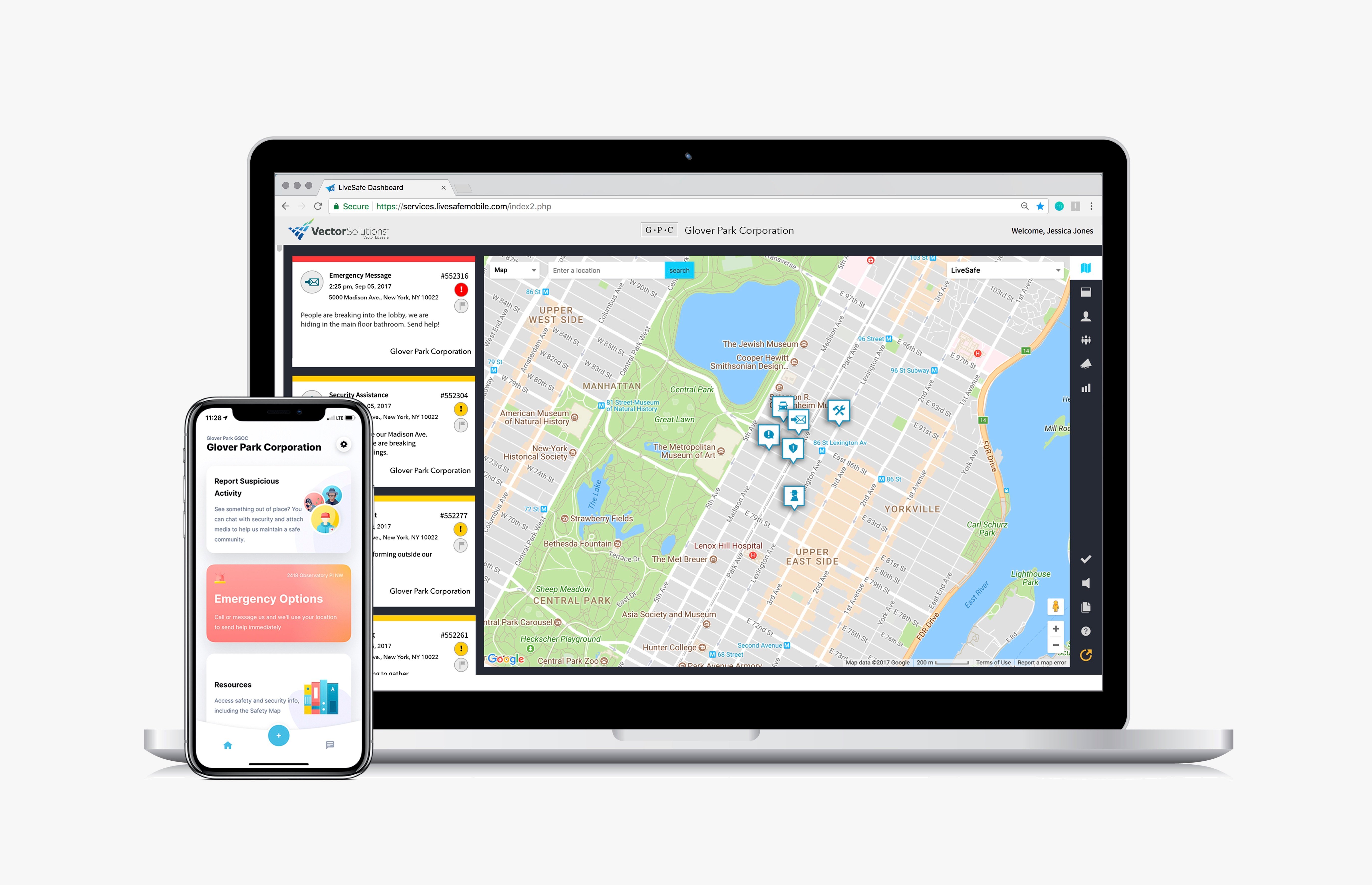
Vector LiveSafe’s Broadcast Messaging Overview provides answers to several frequently asked questions regarding the creation and distribution of broadcast messages.
Read up on Vector LiveSafe’s Broadcast Messaging capability. Clear, timely, and accurate information is critical to keeping your students, faculty, and staff informed and safe with broadcast messages.
.jpg?width=800&height=516&name=4%20Ways%20to%20Use%20LiveSafe%20During%20Protests%20_%20Large%20Gatherings%20(1).jpg)
4 Ways to Use Vector LiveSafe During Protests and Large Gatherings helps you understand all the ways you can use Vector LiveSafe to keep your community safe during protests and large events.
Share this handout with LiveSafe Administrators or Operators so they are prepared to use Vector LiveSafe during protests and large gatherings to keep students, faculty, and staff safe.
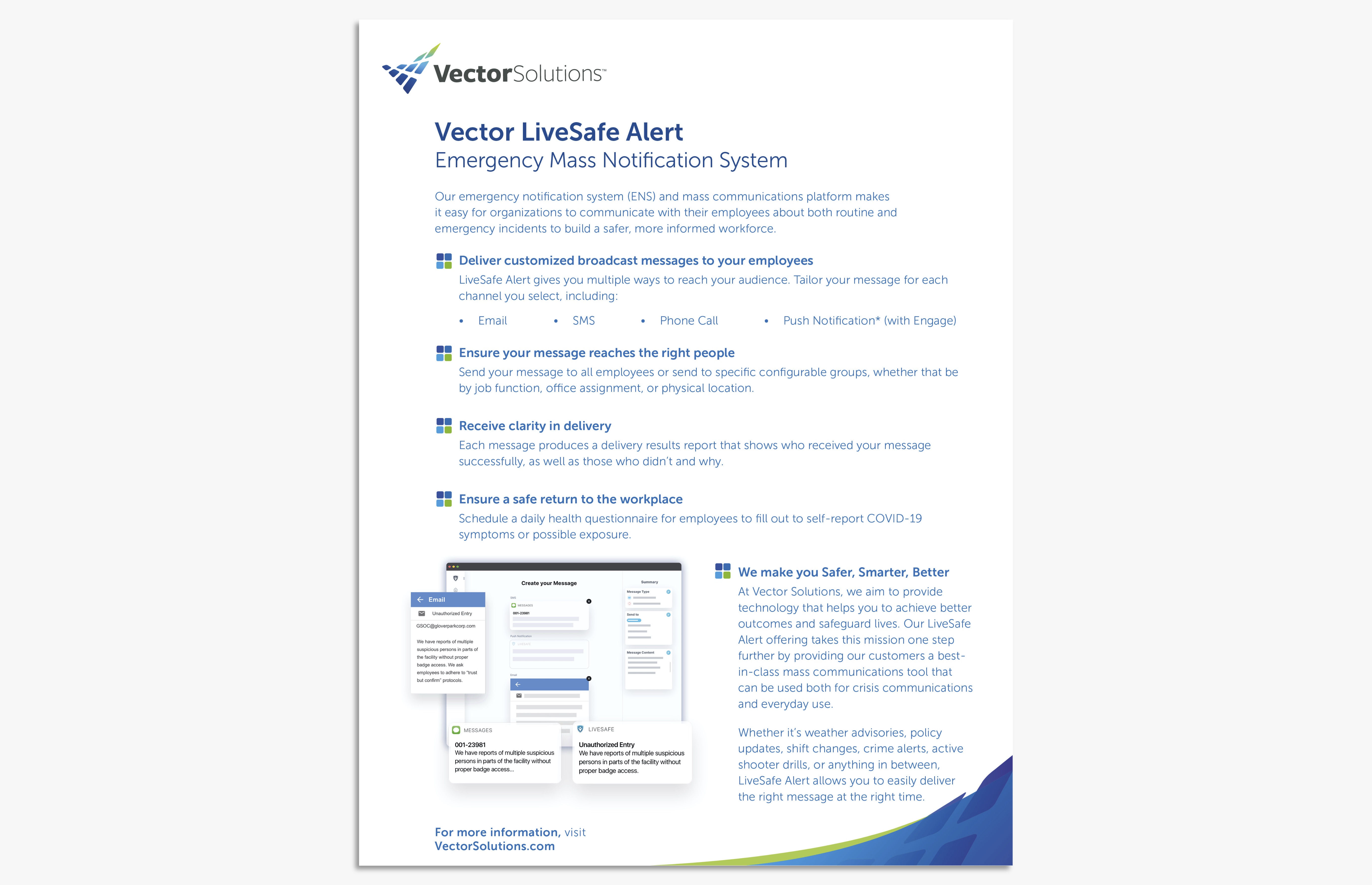
LiveSafe Alert Feature Sheet provides an overview of LiveSafe’s emergency mass notification solution to help your institution quickly and effectively communicate about both routine and emergency incidents.
Learn more about Vector LiveSafe Alert features, including message customization, recipient grouping, and daily health questionnaires to protect your students and university operations.
Tips to Protect Your Institution with Vector LiveSafe
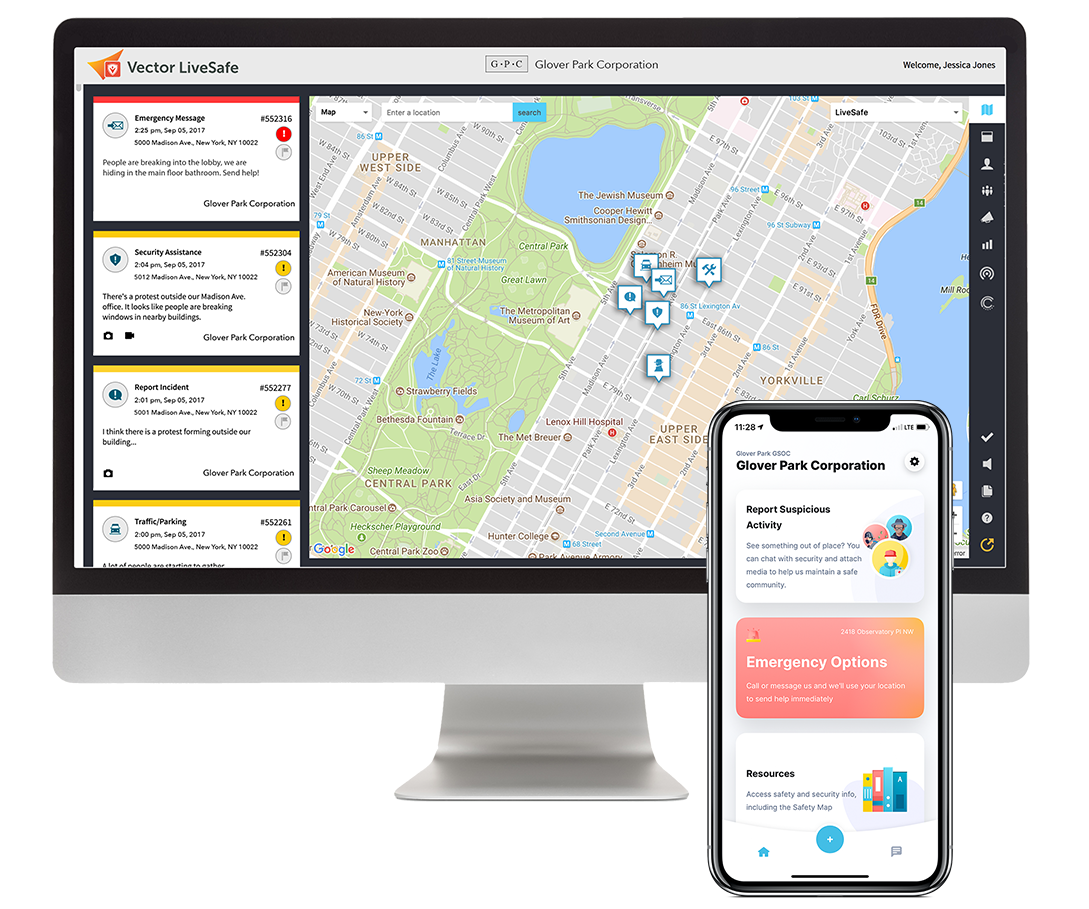
-
Use geofencing to provide targeted messages to your community based on geography. For example, if a particular part of campus or area within a city is impacted by a protest or large gathering, send a geofenced broadcast message to speak directly to users who are in that area. Note: users must have their location services enabled to receive a geofenced broadcast message.
-
Evaluate any existing protest or large gathering protocols and procedures to determine if they can be updated to improve protections for your community. If your organization does not have a plan for how to manage or respond to protests or large gatherings, create a communications and response plan to keep your community safe.
-
Remind users of the various ways they can use Vector LiveSafe during a protest or large event to stay safe, like Report Incidents, Report Suspicious Behavior, and two-way chat with Campus Security.
-
Incorporate Vector LiveSafe Return-to-Work into your institution's health and reopening strategy. Visit the Vector Solutions website or reach out to your Account Manager if you have any questions about how Vector LiveSafe Return-to-Work can help your business get back to school safely with features including Daily Health Questionnaires, Broadcast Check-Ins, customizable COVID-19 Resources, and more.
-1.png)
