Managing Holiday Stress
As the year comes to a close and the holiday season begins, your workforce may face pressures such as heavy workloads, tight deadlines, and holiday planning. These conflicting priorities can surface unwanted stress and take a toll on mental and physical health, which can impact your employees’ performance and their ability to make sound and safe decisions. As your workforce manages travel anxiety and weather changes, Vector LiveSafe is here to help your organization stay safe and secure.
Use this month’s Vector LiveSafe toolkit to help your workforce manage end-of-year stress and prepare for a safe and healthy holiday season.
Safety Tools
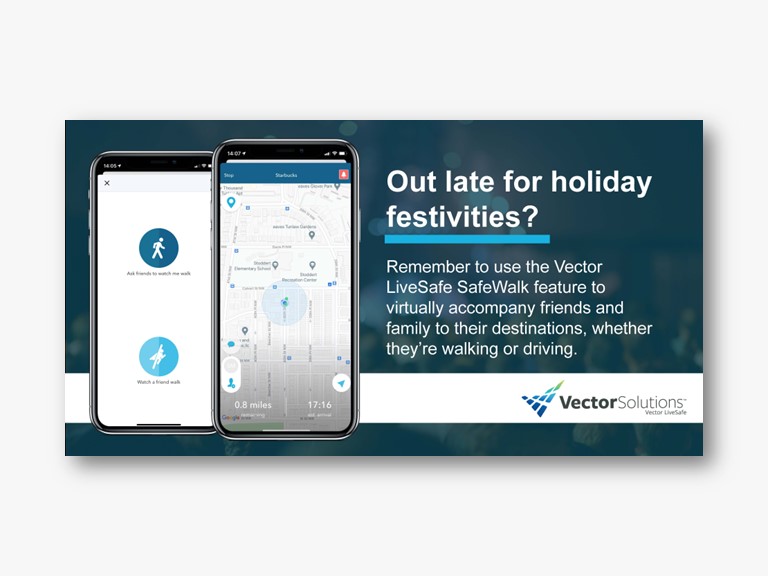
Safety flyers provide calls to action for employees who may be experiencing end-of-year stress and remind them about Vector LiveSafe safety features.
Share these flyers in company communications or post them in office common spaces, such as break rooms or meeting spaces.
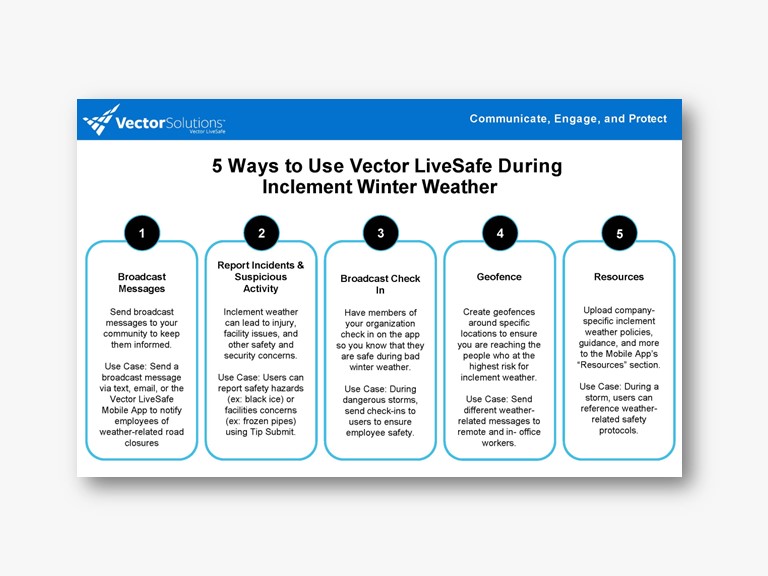
5 Ways to Use Vector LiveSafe During Winter Weather Handout helps your community understand the ways that they can use Vector LiveSafe to stay safe during inclement weather.
Share this handout with LiveSafe Administrators or Operators so they are prepared to use Vector LiveSafe during dangerous weather to keep employees safe.
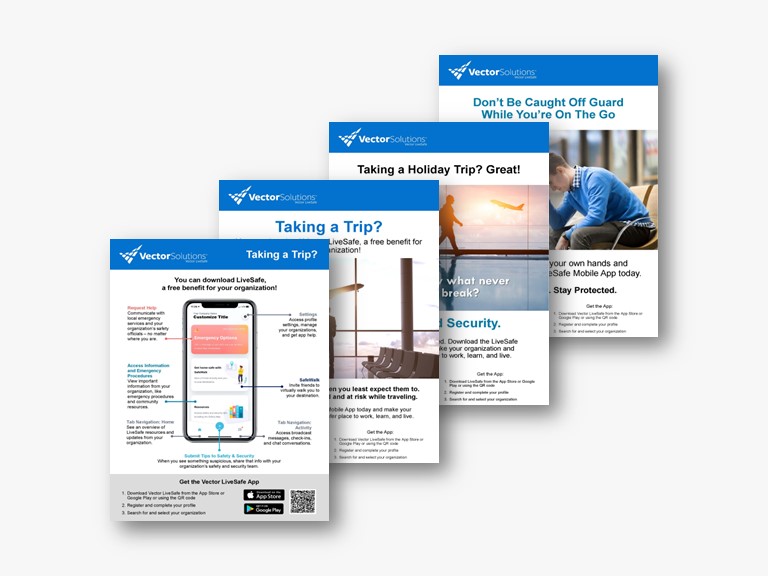
Travel Risk Download Posters remind users of the ways that they can use Vector LiveSafe to stay safe, even while traveling.
Share this handout on social media or post it in workplace common areas so that your employees are prepared to travel safely.
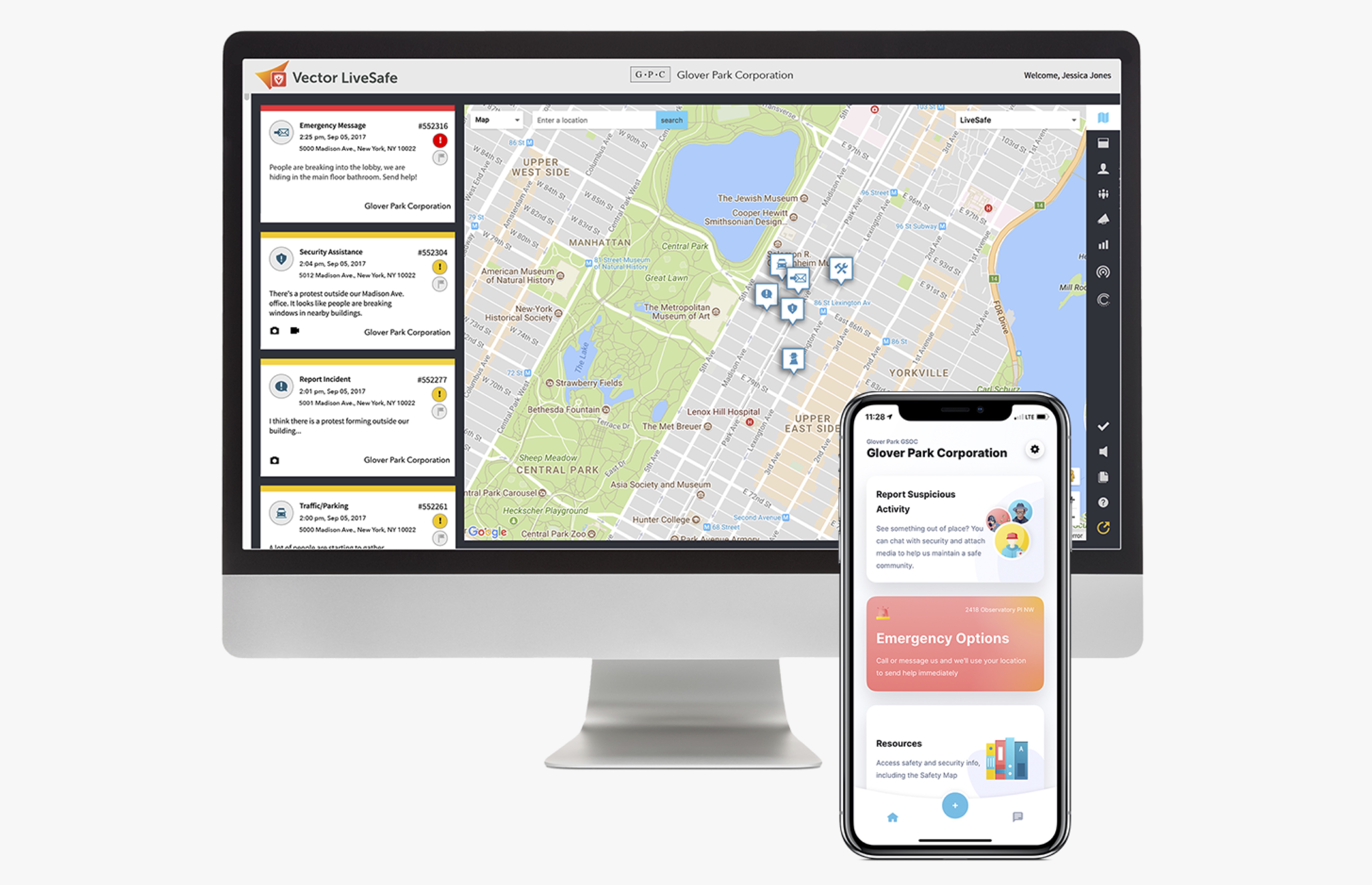
How to Send a Geofenced Broadcast Video teaches Dashboard Administrators how to send geofenced broadcasts to users via the Vector LiveSafe App step-by-step.
Share this training video with LiveSafe Dashboard Administrators so they are prepared to send location-specific messages to your community during winter weather.
Tips to Protect Your Workplace with Vector LiveSafe
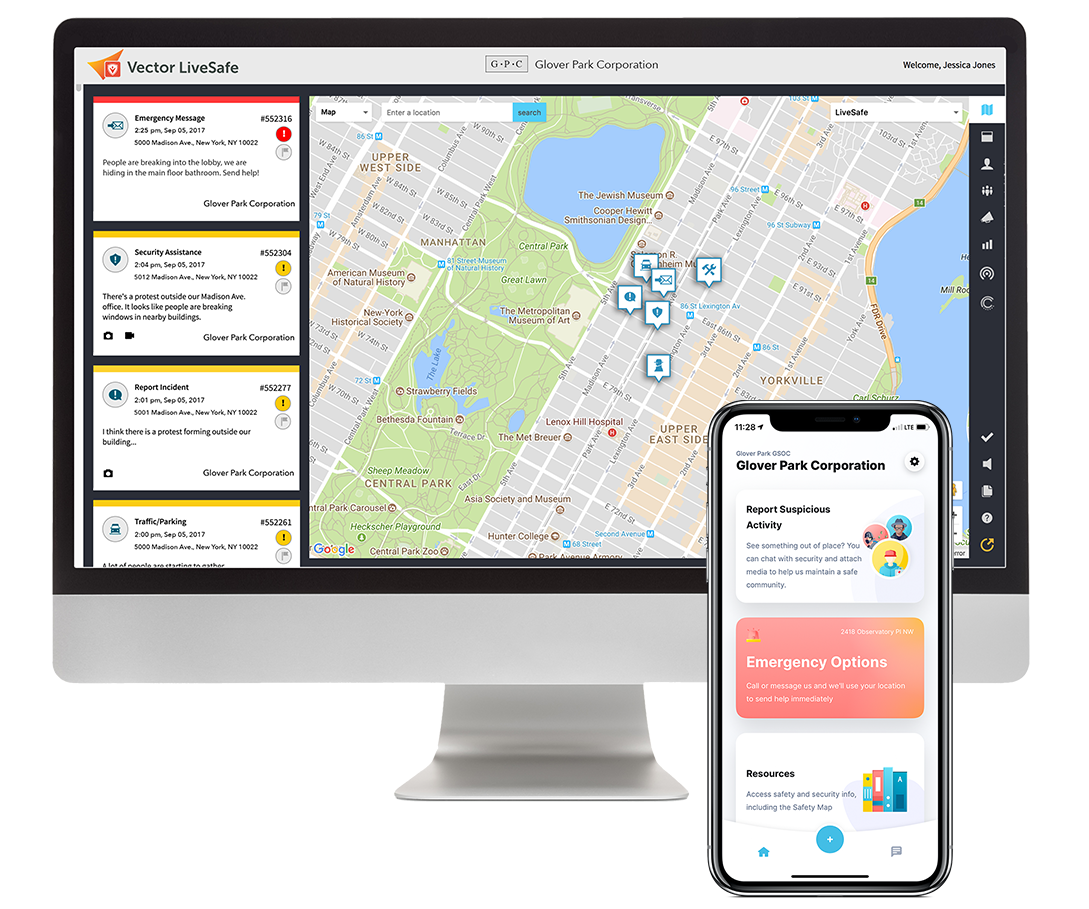
-
Send a Vector LiveSafe broadcast message to notify employees of any office closures, delays, or safety advisories.
-
Emphasize that even when the office is closed, employees can report incidents or concerns via the LiveSafe application regardless of their location.
-
Use geofencing to provide targeted messages to different groups of your community, such as those in specific office locations, or those who are working remotely or traveling.
-
Encourage employees to seek help for health and safety issues. These may include weather hazards, property damage, facilities issues, health concerns, or other matters.
-1.png)
