Staying Safe During Inclement Winter Weather
The Winter weather storm warnings and advisories are upon us. This is a great time for organizations to prepare for potential cancellations, delays, and other unexpected emergencies. Inclement weather can threaten your employees and your community while working in these harsh climates, from slips and falls on icy sidewalks to dangerous commutes to and from various locations. Regular, clear communication about weather warnings and guidance is crucial, and Vector LiveSafe is here to help.
Use this toolkit to help your organization stay safe and informed during inclement Winter weather.
Safety Tools
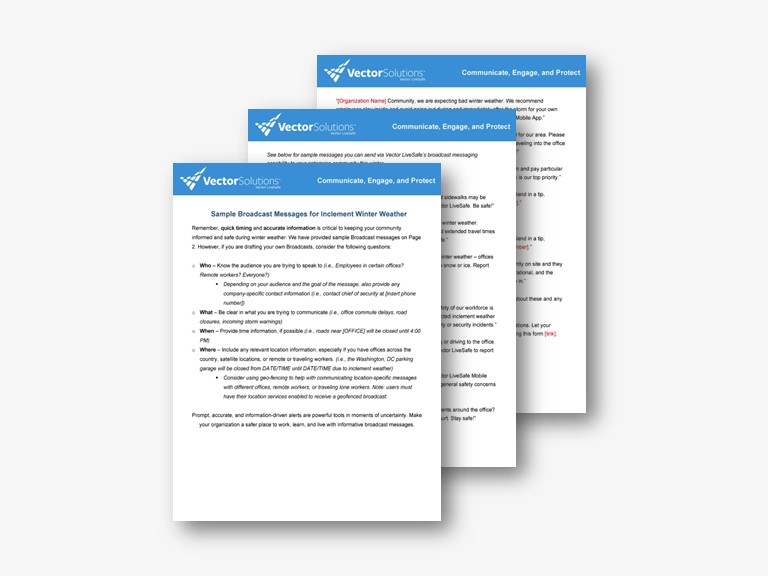
Sample Broadcast Messages enable you to stay connected with employees through quick, easy communications about inclement weather, potential damages or road closures, and relevant changes to organizational operations and building access (ex: a delayed start to the school day or snowed-in parking lots).
Tailor the sample messages or create your own to keep your community informed and safe during inclement weather or other incidents.
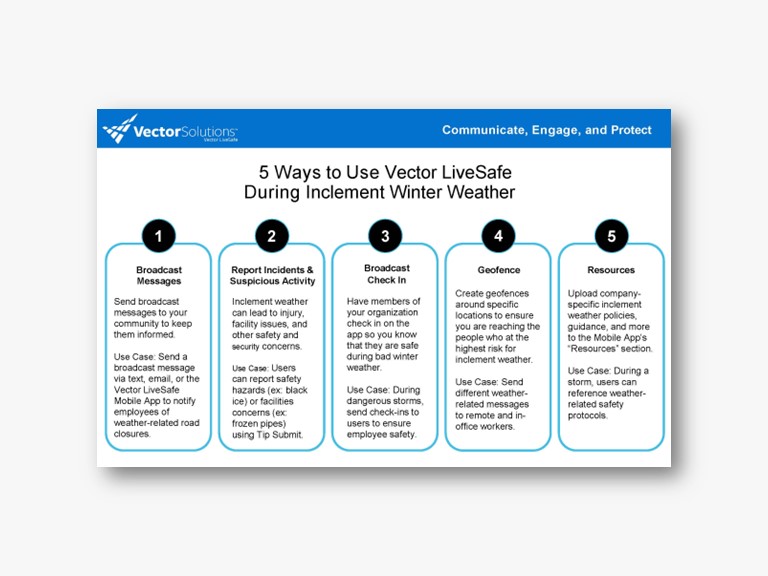
5 Ways to Use Vector LiveSafe During Inclement Winter Weather explains how five key features of the Vector LiveSafe Mobile App can be used to promote organizational safety during winter weather.
Share this infographic with your organization’s Vector LiveSafe administrators to help them understand the many ways that Vector LiveSafe can help your organization stay safe during inclement winter weather.
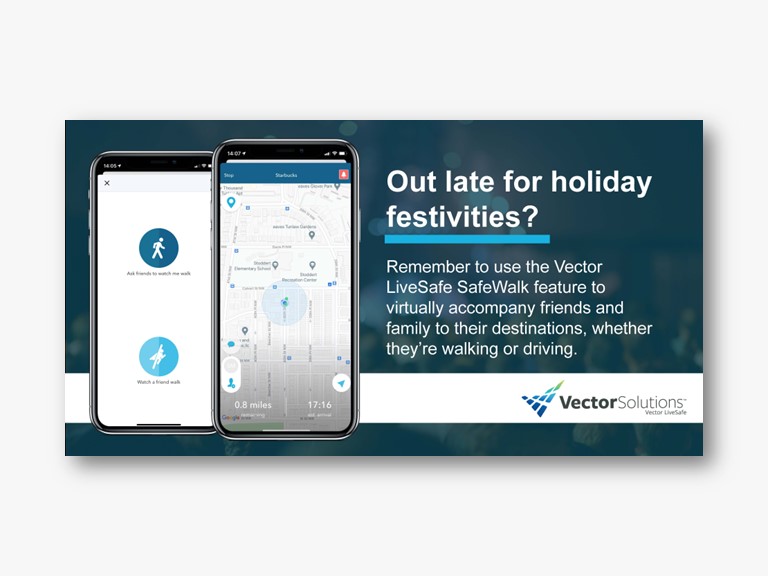
Social Media Templates help you easily reach your community with targeted safety messages.
Customize and post these messages on relevant social media channels and internal company platforms to share how Vector LiveSafe can keep employees safe during inclement winter weather.
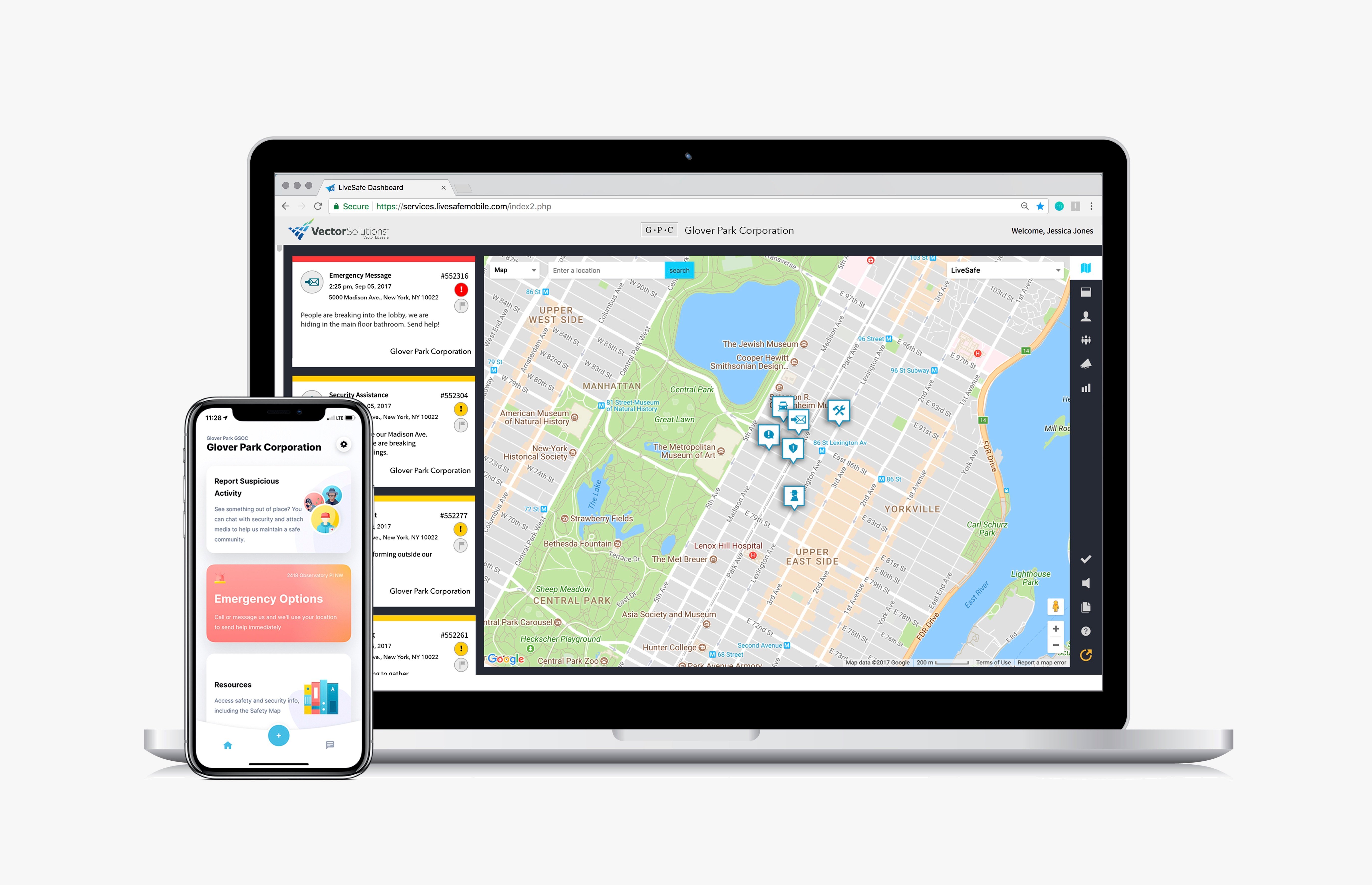
How to Send a Geofenced Broadcast Video walks you through how to send a geofenced Broadcast message in the Vector LiveSafe Dashboard.
Share this how-to video with your organization’s Vector LiveSafe Administrators to build awareness around this Vector LiveSafe capability. For written step-by-step instructions, visit the “How to create a standard geofence” support page.
Tips to Protect Your Workplace with Vector LiveSafe
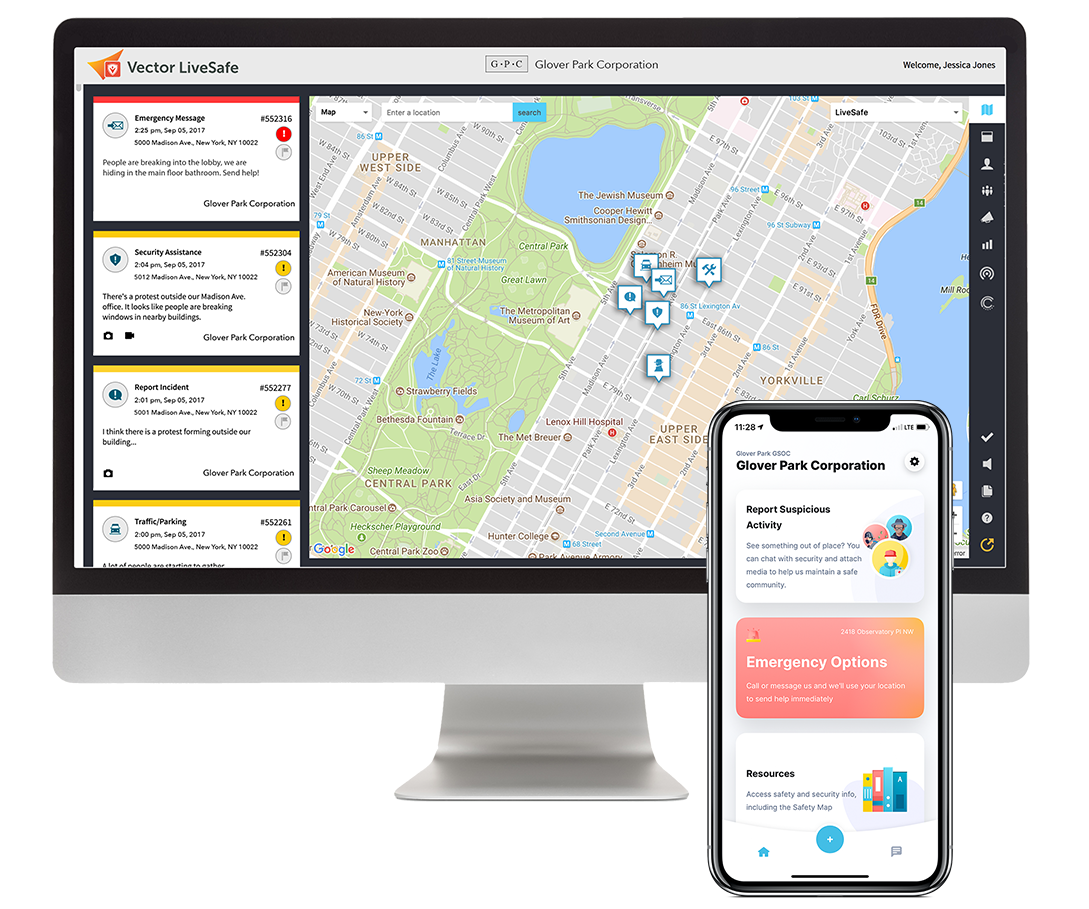
-
Send a Vector LiveSafe Broadcast message to notify employees of any office closures, delays, or safety advisories.
-
Emphasize that while the office may be closed, Vector LiveSafe is still working to keep everyone safe. Employees can still report incidents or concerns via the mobile application, regardless of their location.
-
Use geofencing to provide targeted messages to different groups of your community – from those in different office locations to remote or traveling employees.
-
Upload relevant weather-related policies and guidance to Vector LiveSafe Resources for easy access. This can include links to the National Weather Service, PDFs of your organization’s inclement weather policies, and more.
-1.png)
